
Online Payment Process
Step 1: Go to https://www.howardcc.edu/gomyhcc
Step 2: Under “Portals and Resources”, select “myHCC Portal for Current Students” or “Resources for new and returning students”

or
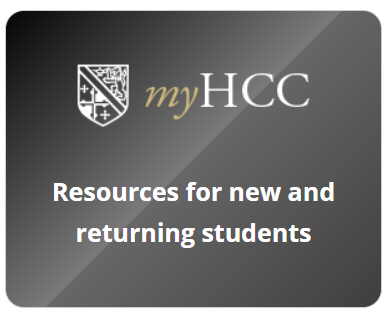
Step 3: Select “Self Service”
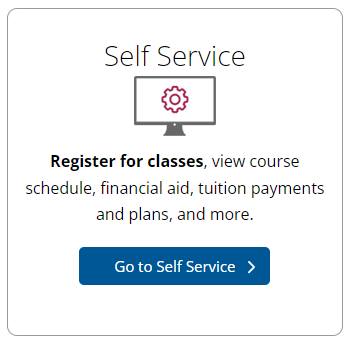
Step 4: Select "Student Finance"
Step 5: To review details of the account activity, select "Account Activity", then select the Term from the drop-down menu.
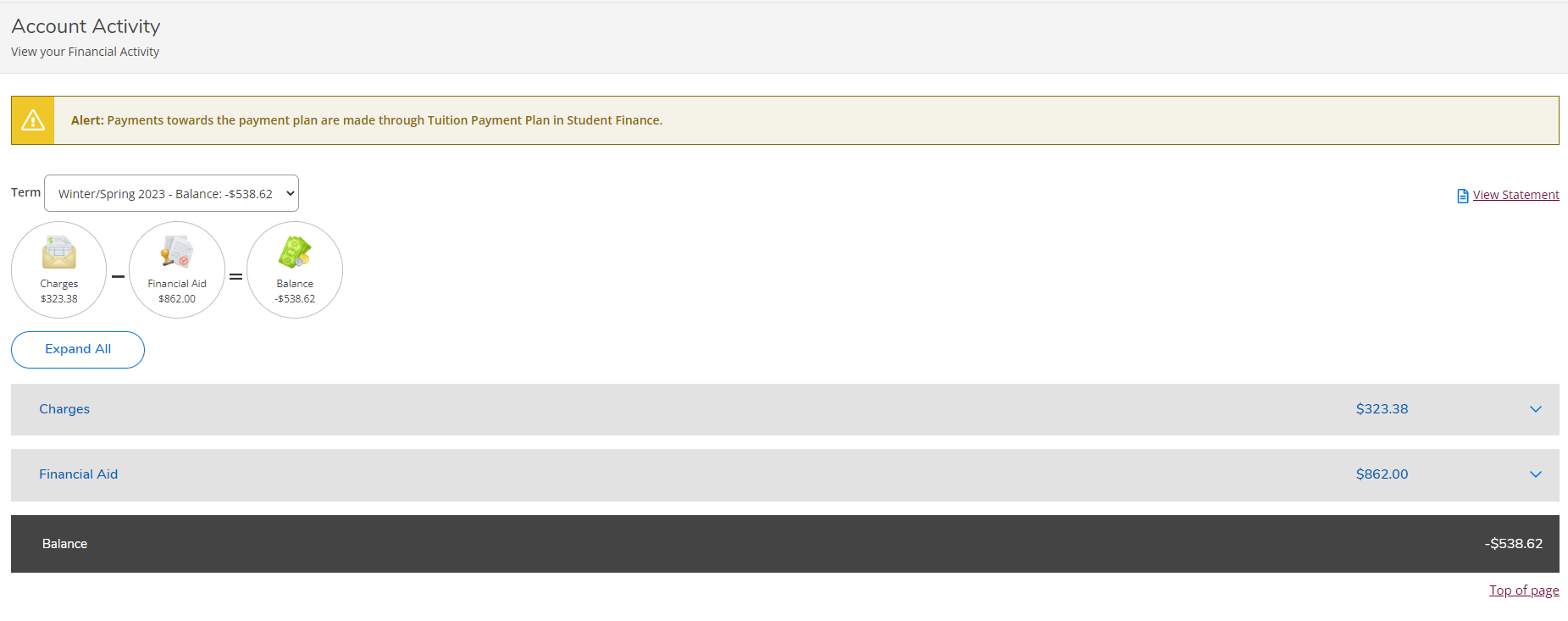
a. Click on Charges to review the breakdown of the bill for the term. This includes tuition, consolidated fees, course fees, as well as any waivers or additional fees.
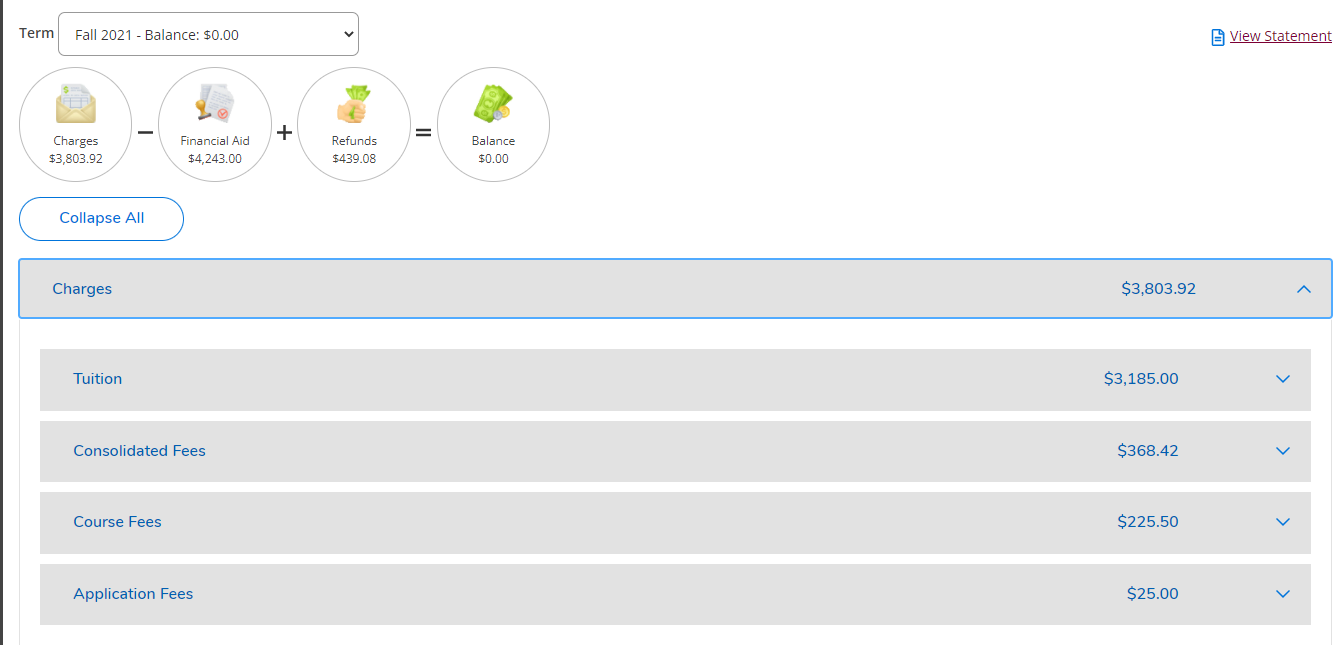
b. Click on Financial Aid to review anticipated/disbursed aid. If you have questions regarding your aid or pending awards, please submit a ticket.
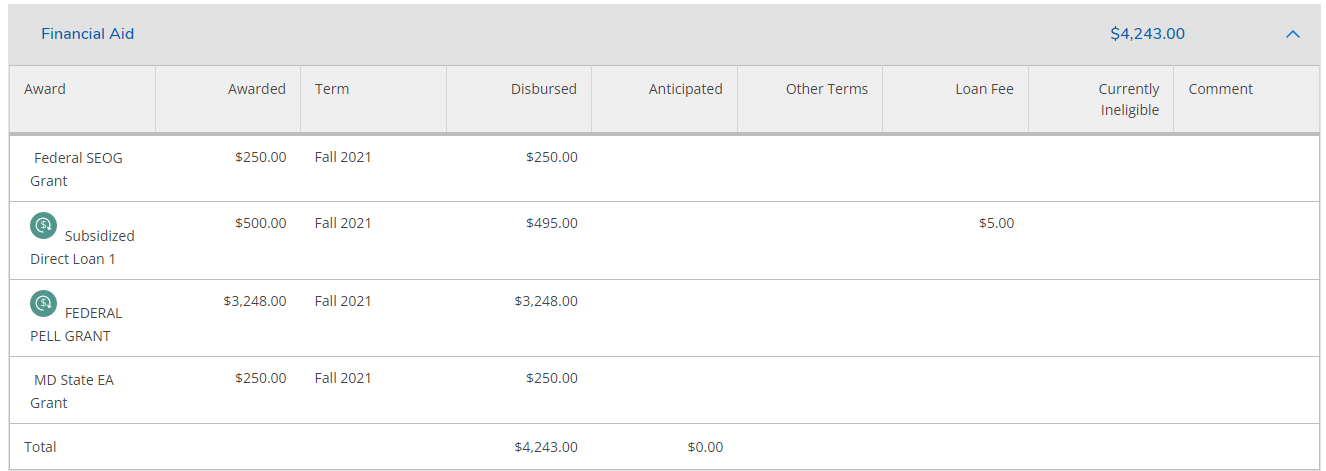
c. Click on Payments to review your payment history.
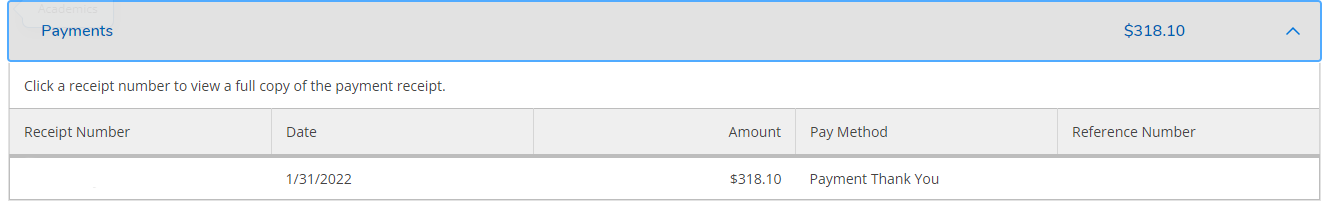
d. Click on Refunds to review any refunds that have been disbursed to your account.
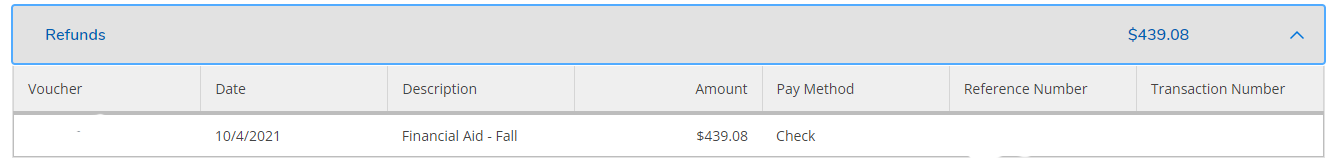
Step 6: Return to the Account Summary page, and select "Make a Payment". If you want to setup a payment plan, click here.
Step 7: Select the appropriate term. Then, at the top of the Make a Payment page, choose your payment method from the drop-down menu and click "Proceed to Payment".
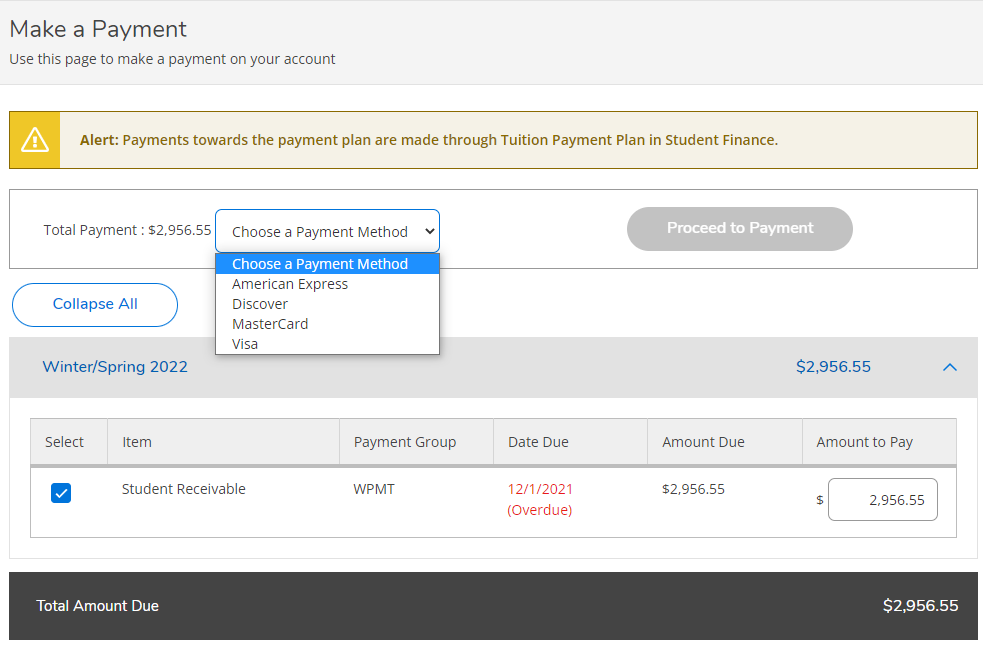
Note: If you are not paying the full balance due, you can manually enter the Amount to Pay. To make a credit card payment by telephone, please call cashier’s office at 443-518-1862 or visit in person. View cashier’s office hours here.
Step 8: Review the Payment Review page, enter your payment information and click "Pay Now".
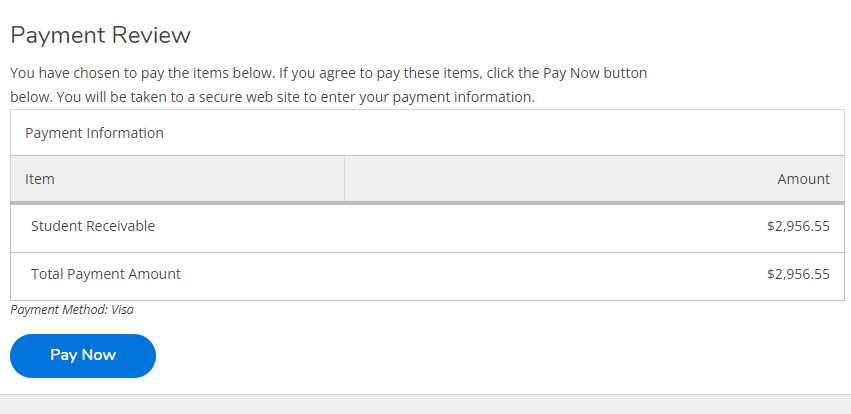
If payment was approved, then you will be directed to a Payment Acknowledgement page.
A copy of the receipt will be emailed to the email address provided at the time of payment
from the email address cashiersoffice@howardcc.edu.
If you have any questions or concerns regarding your student account,
please email cashiersoffice@howardcc.edu or call 443-518-1862.



